What To Expect

Image via Dwell
What Is A Smart Home?

Image via Mfarchitecture
A smart home integrates smart devices with the goal of energy efficiency and convenience.
You can get on-demand and remote control for lighting, home security, thermostat regulation and home entertainment.
6 Essentials of Smart Homes






Smart homes help you keep track of your lifestyle and energy consumption, helping you reduce unnecessary energy
Benefits of Smart Homes
IFTTT TECHNOLOGY
IFTTT (If This Then That) technology directs devices to perform certain functions in response to an action, such as turning on lights when a car pulls up in a driveway.
SECURITY
From alerting you of someone at your front door, to reminding you to close a door you left open by accident or have a water leak, security systems provide everyday assitance
ENERGY EFFECIENCY
Smart homes can be programed to turn off lights and plugs overnight or only function when movement is detected or when people at home, saving you money on your electric bill.
ACCESSIBILITY
Technology can be complicated. An already programmed or voice-controlled home system promotes accessibility and comfort for you and your family
CONVENIENCE
If you're gone working for a few hours or a even a few weeks on vacation, you can rest knowing your home is self-automated and can monitor settings remotely
HOME MANAGEMENT INSIGHT
A smart home system can help detect energy or water leaks, saving you money and time finding the source

How Much Does a Smart Home Cost?
Homes can have very different levels of home automation; you can have an entirely automated home or simply automate specific areas and functions.
There is a wide range of costs of automating your home based om the completeness of the automation.
The national average range to automate a home is between $2,000 and $7,000, with most homeowners spending around $5,500 to automate their lights, door locks, and thermostats and install a smart speaker, hub, and smart plugs in three rooms. Click here to read a cost breakdown and compare prices of bundles and products.

Other Financial Benefits:

Home buyers prefer pre-installed smart technology over having to install it themselves. A smart home can increase a property’s value by around 5%.
Image via Archiexpo
Image via Archiexpo
Higher Market
Values

Your insurance company could offer up to 20% in discounts if you have an automated system that include features like smoke detectors, CO detectors
Image via Dweli
Image via Dweli
Reduced Insurance Rates

The average monthly savings from using smart home products is $98.30, which adds up to an average of $1,179.60 per year.
Image via Dweli
Image via Dweli
Save on Electricity Bills
Did You Know?

Image via Dwell
76% of electricity use and 40% of all U. S. primary energy use and associated greenhouse gas (GHG) emissions come from the buildings sector.
Energy use in buildings accounted for 20% of global energy consumption in 2018. Reduce your energy consumption and help meet national energy goals, while saving more money on electricity.
Smart homes improve the performance of system components (i.e. a light bulb) and the way that they are controlled as a part of integrated building systems (i.e. motion-detector sensors).
Which Smart Devices Are Worth Getting?

Image from Dvele
Some products can pay for themselves after just a year, leaving you with more savings.
Click here to read cost-savings you can expect on popular smart devices.
Energy savings depends on whether the user is taking advantage of available functions and monitors their system correctly. Buying smart appliances alone will not guarantee you savings on energy bills. Read below to find out how to make the most out of your smart home.
Smart Home Products
Do I Need a Voice Assistant for my Smart Home?

Smart homes do not always require a voice assistant to operate.
Major smart home systems, such as Nest or Philips Hue, have applications that allow you to control certain lights or devices with an app rather than a voice assistant. This lets you control the device directly, or set up some elements of automation.
If you have a voice assistant but are concerned about privacy, remember you can place your device on mute. Click here to read more about muting voice assistants.
What to Consider When Choosing + Installing Smart Products
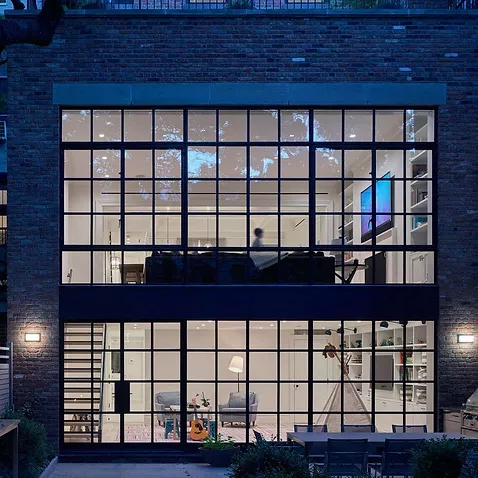
Smart window shades mean easy up and down for floor-to-ceiling windows in a Brooklyn townhouse by Platt Dana Architects. Photograph by Joe Kitchen
Buy smart devices by considering whether they fit into your lifestyle and needs.
It might be useful to take note of your daily activities – waking up early for a morning walk, making coffee, opening the windows, turning off the lights, etc. to consider which smart devices can automate those activities.
Buying smart devices that suit your lifestyle can give you good value for money. (Homelization). You can install products yourself, but there are also installation options.
The largest areas of energy consumption in buildings are:
-
heating, ventilation, and air conditioning—35% of total building energy;
-
lighting—11%
-
major appliances (water heating, refrigerators and freezers, dryers)—18%
-
miscellaneous areas including electronics- 36%

Image via AHT
Automating your plugs, appliances, lights, and thermostat helps lower your energy bills. However, other devices are meant for convenience, not savings, and the energy they use may increase your energy bills

Image via iMore
Enabling two-step authentication, thumbprint passwords or face detectors will make it harder for hackers to access your home system. Always keep your security updated, especially on new devices. A good router and strong passwords are essential to prevent security threats.

Image via Archiliving
Smart devices heavily rely on Wi-Fi, so you need a relatively good Wi-Fi network for your smart home.
The average residential Wi-Fi routers available in the market are not designed for smart homes, hence they have a weaker connection, smaller range, and lower data rates. To have multiple devices talking to Alexa or Google assistant, and communicating with each other, you need a good router.







