Profile Options
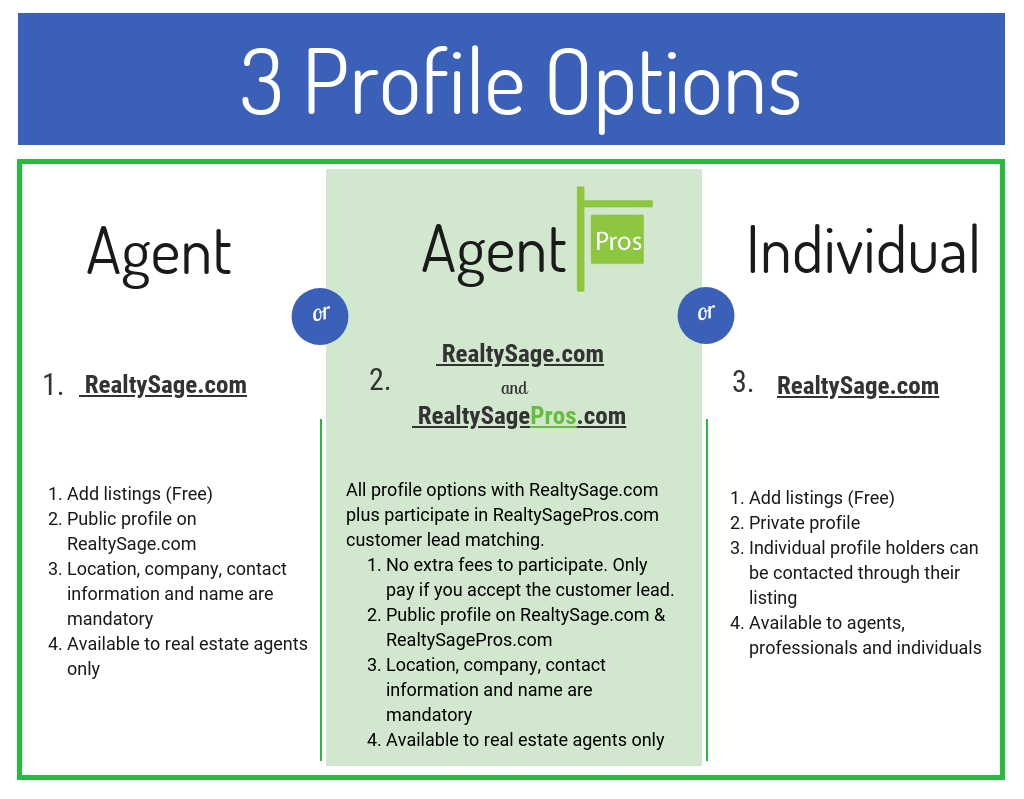
Click on the "Agent/professional" text in the "Switch Profile" field.
If you are a real estate agent and are currently registered as an Individual, but you'd like to participate in RealtySagePros.com customer lead matching services, you will need to change your profile account to "Agent"
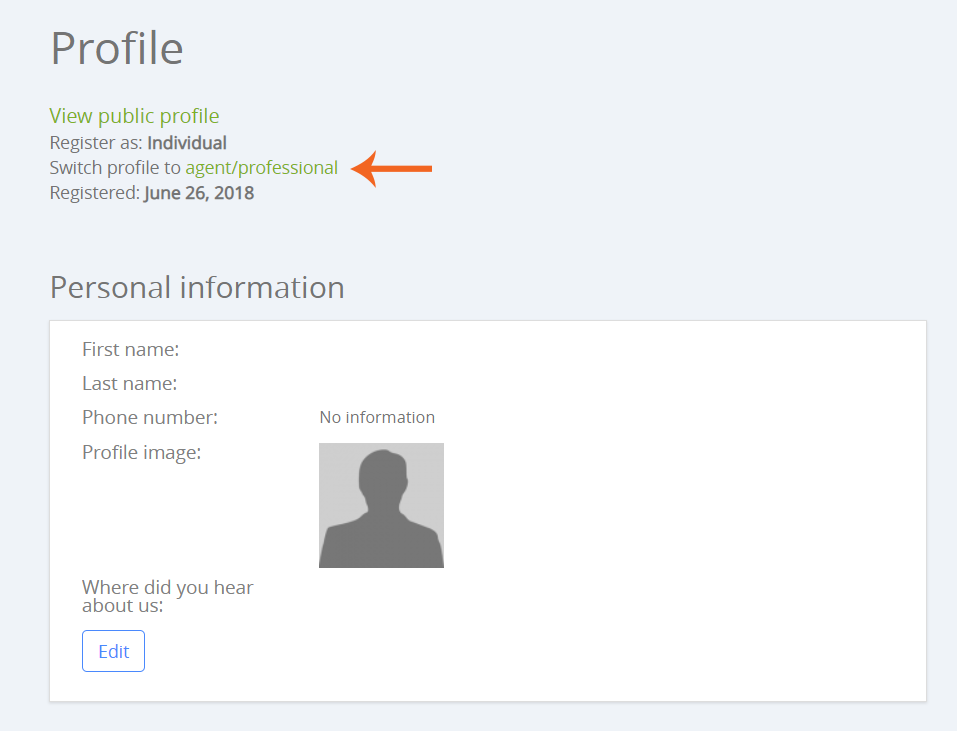
Log in to change your profile

Participate in RealtySagePros, the data-driven lead generation platform
When the slider is blue, your Agent profile is visible on both RealtySage.com and RealtySagePros.com
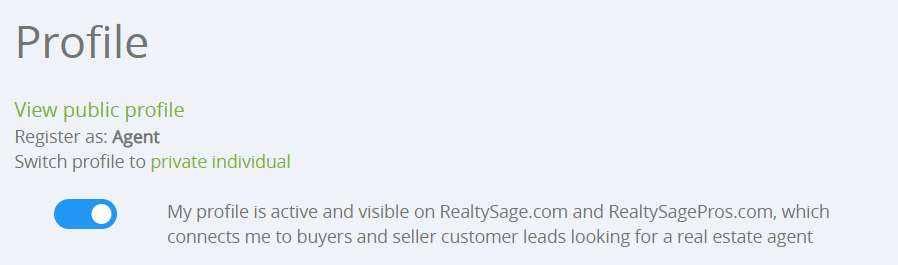
Add Agent "Service Areas"
When you change your profile from Individual to Agent or create a new Agent profile, you will be asked for your primary service area. In your profile you can add up to 3 service locations under your profile, which will be used to connect you to customer leads in those areas.
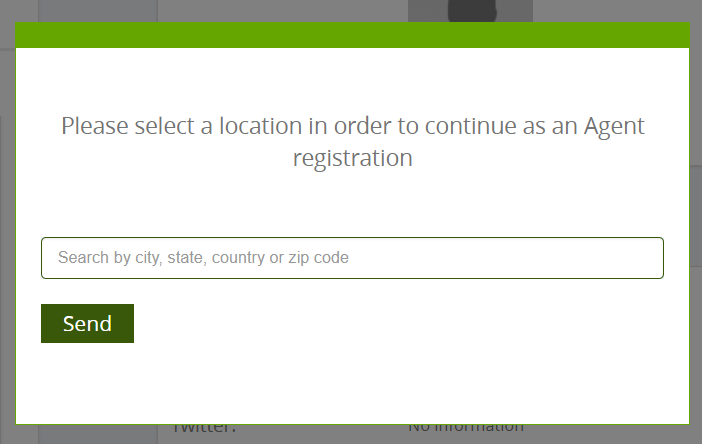
Add Professional Experience
The more details you include in your Professional Experience section the more opportunities you have to be matched with buyer and seller customer leads on RealtySagePros.com and win the job. Matching is based on your experience and additional details about yourself including testimonials. And if you offer rebates or reduced commissions, these details can influence a buyer and seller customer lead to choose you.
Make sure to include information:
- Up to 3 primary locations where you serve.
- Transaction history
- Specialized real estate credentials
- Testimonials
- Personal details in your “About Me” section
- Photo
- Experience with premium property features and certifications.
- Any reduced listing commissions or buyer rebates
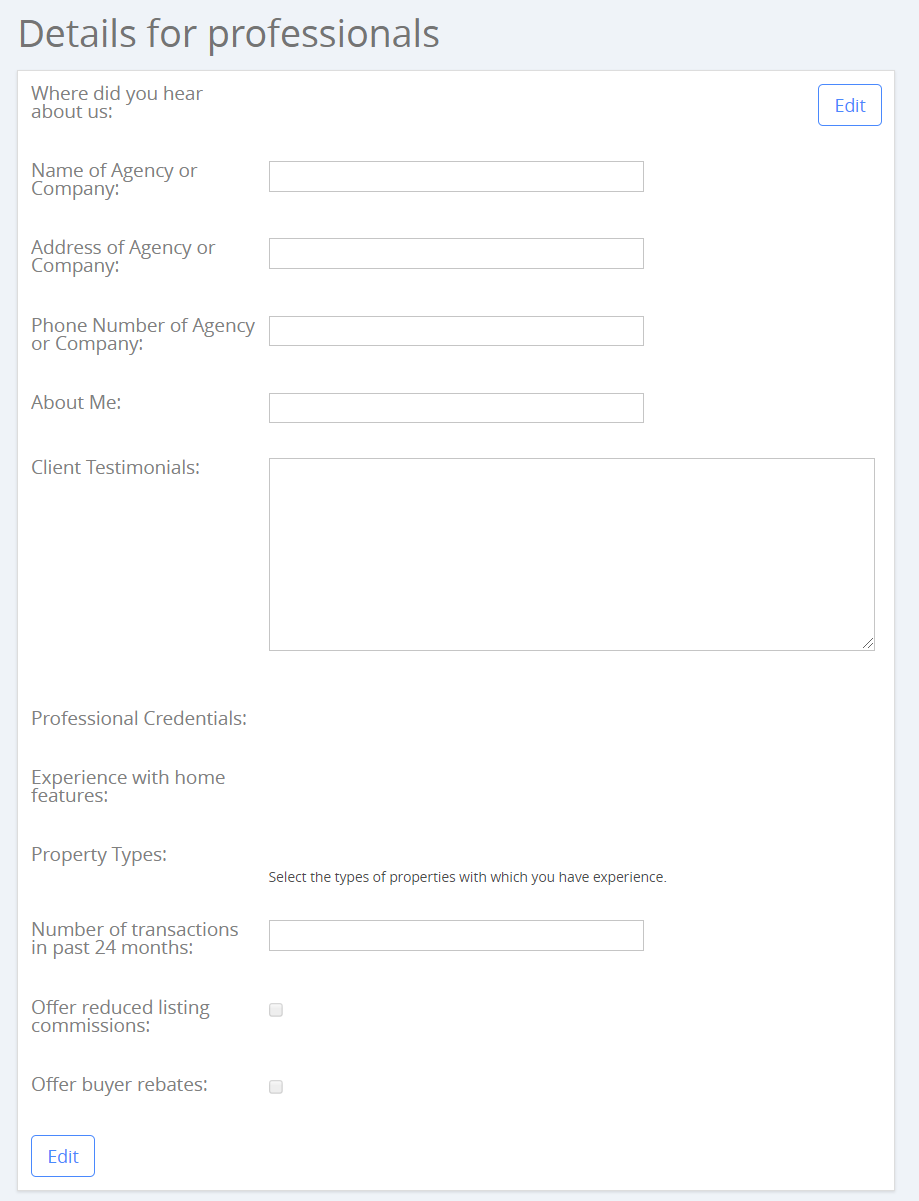
Log in to change and enhance your profile
Click Here for Additional Profile Help
